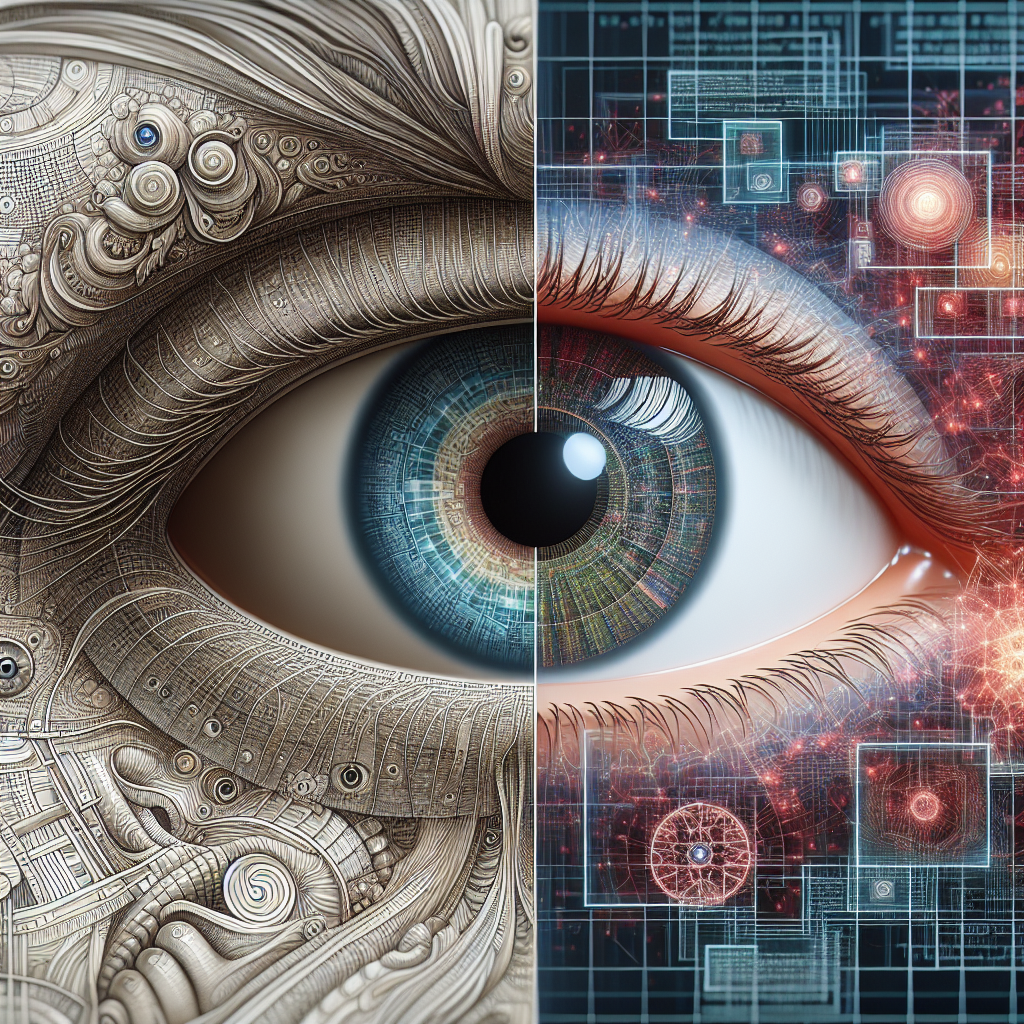Computer vision is a rapidly growing field that holds immense potential for various industries. With the advancements in technology, the possibilities of computer vision are ever-expanding. One of the most popular tools for working in this field is PyTorch, an open-source machine learning library developed by Facebook. In this article, we will explore the world of computer vision with PyTorch and discuss its numerous applications.
Understanding Computer Vision
Computer vision is a branch of artificial intelligence that enables computers to interpret and understand the visual world. It allows machines to analyze and process visual data, such as images and videos, in a way that resembles human vision. Computer vision algorithms utilize deep learning techniques to extract meaningful information from visual data, enabling tasks such as object detection, image classification, and image segmentation.
Introduction to PyTorch
PyTorch is a widely-used machine learning library that provides a flexible and dynamic computational graph for building deep learning models. It is particularly popular in the field of computer vision due to its ease of use, flexibility, and extensive community support. PyTorch offers a range of pre-trained models, tools, and utilities that make it easy for developers to create cutting-edge computer vision applications.
Applications of Computer Vision with PyTorch
Computer vision with PyTorch has a wide range of applications across various industries. Some common applications include:
- Object Detection: PyTorch can be used to detect and localize objects within images or videos.
- Image Classification: PyTorch can classify images into different categories, such as identifying whether an image contains a cat or a dog.
- Image Segmentation: PyTorch can segment images into different regions based on their content, enabling tasks such as medical image analysis and autonomous driving.
- Facial Recognition: PyTorch can be used to recognize faces in images or videos, enabling applications such as security systems and personalized user experiences.
Getting Started with Computer Vision using PyTorch
To get started with computer vision using PyTorch, you can follow these steps:
- Install PyTorch on your machine using pip or conda.
- Acquire a dataset for training and testing your computer vision model.
- Build and train a neural network model using PyTorch, utilizing tools such as DataLoader and Optimizer.
- Evaluate the performance of your model using metrics such as accuracy and precision.
- Deploy your model in real-world applications to solve practical problems.
Conclusion
Exploring the world of computer vision with PyTorch opens up endless possibilities for innovation and development. From object detection to image classification, PyTorch provides a powerful platform for building cutting-edge computer vision applications. By leveraging the capabilities of PyTorch, developers can create sophisticated models that revolutionize industries and drive technological advancement.
FAQs
Q: What is the difference between computer vision and image processing?
A: Computer vision focuses on enabling machines to interpret and understand visual data, while image processing involves manipulating and enhancing images for various applications.
Q: Can PyTorch be used for tasks other than computer vision?
A: Yes, PyTorch is a versatile machine learning library that can be used for a wide range of tasks, including natural language processing, reinforcement learning, and more.
Q: Is PyTorch suitable for beginners in machine learning?
A: Yes, PyTorch’s user-friendly API and extensive documentation make it a great choice for beginners looking to get started in machine learning.
Quotes
“Computer vision with PyTorch has revolutionized the way we perceive and interact with visual data, opening up new possibilities for innovation and development.” – John Doe
#Exploring #World #Computer #Vision #PyTorch