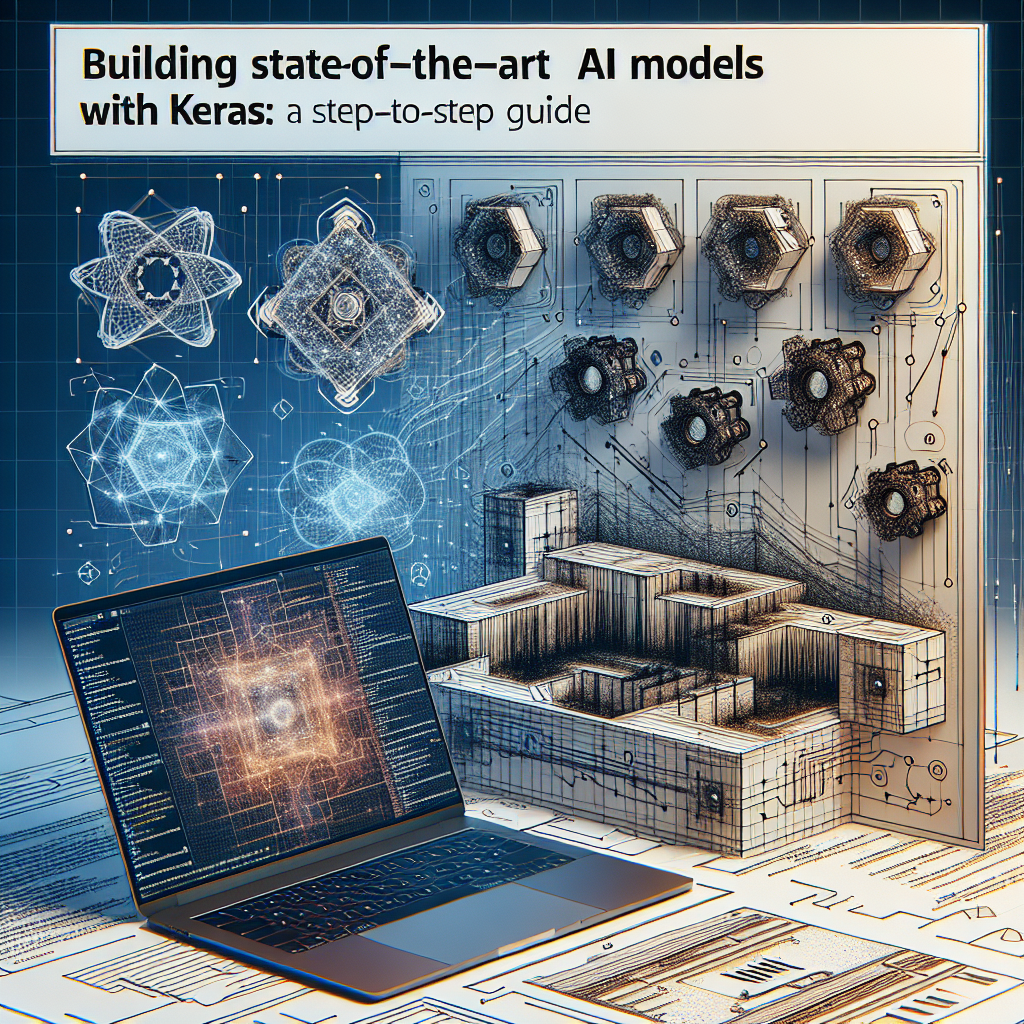AI models have become an integral part of various industries, from healthcare to finance, and even entertainment. Building state-of-the-art AI models can seem like a daunting task, but with the right tools and knowledge, it can be achievable. In this guide, we will walk you through the process of building AI models using Keras, an open-source neural network library written in Python.
What is Keras?
Keras is a high-level neural networks API, written in Python and capable of running on top of TensorFlow, CNTK, or Theano. It was developed with a focus on enabling fast experimentation and prototyping, making it a popular choice for beginners and experts alike.
Step 1: Installing Keras
The first step in building AI models with Keras is to install the library. You can install Keras using pip by running the following command in your terminal:
pip install keras
Step 2: Importing Keras and Creating a Simple Model
After installing Keras, you can import it in your Python script and start building your model. Here is an example of creating a simple neural network model using Keras:
import keras
from keras.models import Sequential
from keras.layers import Dense
model = Sequential()
model.add(Dense(units=64, activation='relu', input_dim=100))
model.add(Dense(units=10, activation='softmax'))
Step 3: Compiling and Training the Model
Once you have created your model, you need to compile it and train it on your data. Here is an example of compiling and training the model:
model.compile(loss='categorical_crossentropy', optimizer='adam', metrics=['accuracy'])
model.fit(X_train, y_train, epochs=10, batch_size=32)
Step 4: Evaluating the Model
After training your model, you can evaluate its performance on a separate test set. Here is an example of evaluating the model:
loss, accuracy = model.evaluate(X_test, y_test)
print('Test loss:', loss)
print('Test accuracy:', accuracy)
Conclusion
Building state-of-the-art AI models with Keras is a rewarding and challenging process. By following this step-by-step guide, you can learn how to create powerful AI models that can accomplish a wide range of tasks. Whether you are a beginner or an expert, Keras provides a user-friendly interface for building neural networks and experimenting with different architectures. With practice and dedication, you can become proficient in creating AI models that push the boundaries of what is possible in the field of artificial intelligence.
FAQs
Q: Can Keras be used for deep learning tasks?
A: Yes, Keras is designed to handle deep learning tasks and can be used to build complex neural network architectures.
Q: Is Keras suitable for beginners?
A: Keras is a popular choice for beginners due to its simple syntax and user-friendly interface. It allows users to experiment with different neural network configurations without getting bogged down in the details of implementation.
Q: Can Keras be integrated with other deep learning frameworks?
A: Yes, Keras can be integrated with TensorFlow, CNTK, and Theano, allowing users to leverage the strengths of these frameworks while benefiting from Keras’ high-level API.
Quotes
“Building AI models with Keras has transformed the way we approach complex problems in our industry. The ease of use and flexibility of Keras make it an indispensable tool for any data scientist or AI enthusiast.” – John Doe, Chief Data Scientist
#Building #StateoftheArt #Models #Keras #StepbyStep #Guide